Downloaded ActiveX Controls
This tab displays the ActiveX controls you downloaded on your system.
- What's An ActiveX?
- Location
- The Disable Action
- The Delete Action
- Properties
- Tips and Tricks
- More Information
What's An ActiveX?
An ActiveX is a component (usually a DLL or an OCX module) that provides better interaction with web site pages than those using only HTML. For instance, an ActiveX control can display video/animation, play sounds, render dynamic 3d graphics, etc. An ActiveX can also download and install files or change your system configuration.
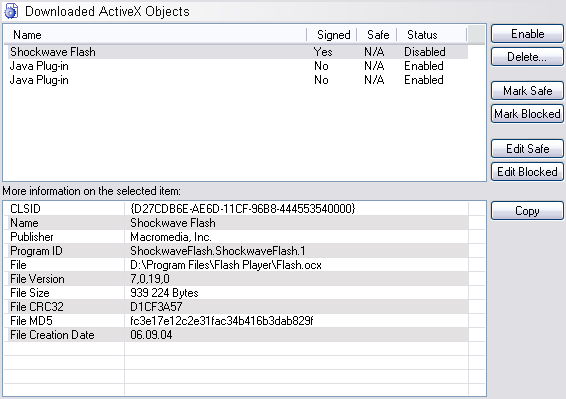
Location
The CLSIDs of the downloaded ActiveX controls are stored in the registry under the following key:
HKEY_LOCAL_MACHINE Software \Microsoft \Code Store Database \Distribution Units
Internet Explorer 6 also records ActiveX uses under the following key:
HKEY_CURRENT_USER Software \Microsoft \Windows \CurrentVersion \Ext \Stats
The Disable Action
The disable action modifies the ActiveX compatibility flags under the following key: HKEY_LOCAL_MACHINE Software \Microsoft \Internet Explorer \ActiveX Compatibility
When the compatibility flags are set to 1024, Internet Explorer does not load or install the ActiveX.
You must restart Internet Explorer for the action to take effect.
The Delete Action
The delete action (depending on the selected options):
- Deletes the ActiveX CLSID from the following keys: HKEY_LOCAL_MACHINE Software \Microsoft \Code Store Database \Distribution Units, HKEY_LOCAL_MACHINE Software \Microsoft \Internet Explorer \ActiveX Compatibility, HKEY_CLASSES_ROOT \CLSID;
- Deletes the ActiveX file;
- Unregisters the ActiveX file (DLL module).
You may need to close all Internet Explorer windows to delete an ActiveX file.
You must restart Internet Explorer for the action to take effect.
Properties
| Name | Short description of the ActiveX. |
| CLSID | Class identifier (globally unique identifier - GUID) associated with the ActiveX OLE class. |
| Publisher | The developer (a company or a person) of the ActiveX. |
| Program ID | Programmatic identifier - human-readable identifier of the ActiveX OLE class. |
| File | A full path to the ActiveX file. |
| File Version | File version information. The information is retrieved from the file resources. Also includes product version information if it differs from the file version. |
| File Size | File size in bytes. |
| File CRC32 | Cyclic Redundancy Checksum (Check) of the file. |
| File MD5 | Message Digest 5 of the file. |
| File Creation Date | The date the file was created. |
| Safe | Indicates whether the item in a safe or in a blocked list. Yes - item is in a safe list. No - item is in a blocked list. N/A - items is not in a safe nor in a blocked list. |
| Status | Indicates whether the item is enabled or disabled. |
| Additional Information | Additional information about the ActiveX retrieved from the HKEY_LOCAL_MACHINE Software \Microsoft \Code Store Database \Distribution Units key. |
| Signed |
Indicates whether the ActiveX have a digital signature (a certificate). To view full information about the digital signature, right-click the ActiveX item and select "Display File Properties". NOTE: this property is not supported under Windows 98/ME. |
Tips and Tricks
- Starting from Internet Explorer 6 XP SP2, you can manage ActiveX controls right from Internet Explorer: from the main menu select Tools -> Internet Options, switch to the Programs tab, click Manage Add-ons...
More Information
ActiveX in Plain English
What is ActiveX?
ActiveX Controls