The Alert Dialog
The alert dialog appears every time a new item is added to a zone.
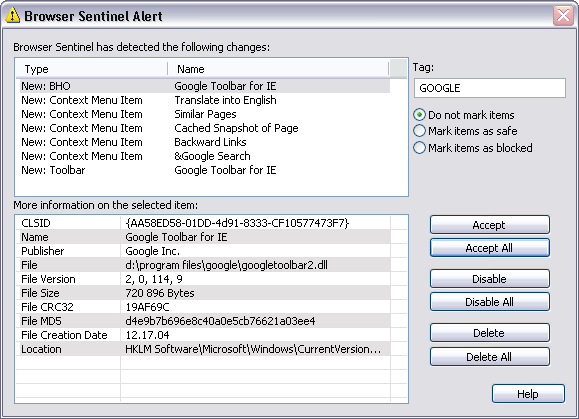
Provided the information about the item you must decide whether to accept it or delete/disable. If you're unsure what to do it is recommended to accept the item to avoid deleting legitimate items.
If some items regularly appear in the alert dialog (for example, loaded modules - since they are loaded every time Browser Sentinel starts), then you can add these items to the safe list. The alert dialog is not shown for the items listed in the safe list. These items are accepted automatically.
Please note that adding an item to the blocked list doesn't cause the program to delete or disable it right away. The action set for the blocked list items will trigger only during the next data update. To delete/disable the item immediately, you must click the corresponding button in the alert dialog.
Optionally, you can tag the item with a short description. This will help you to find or identify the item later.