HOSTS file
This tab displays entries of the HOSTS file.
What's A HOSTS file?
The HOSTS file contains hostnames and their mappings to an IP address shown on the left. This file is often abused by malicious programs that set up a redirection from certain popular web sites (e.g. Google.com) to web sites they want you to visit.
Note: to prevent program performance degradation, it is recommended that you disable the HOSTS file monitoring if the file contains more than 300 records.
Note: on first start, Browser Sentinel backs up the HOSTS file to the program installation folder.
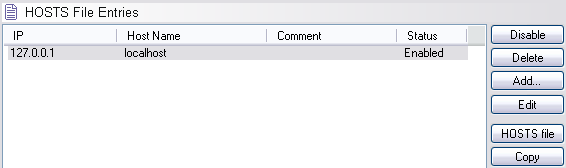
Location
The HOSTS file is located either in the Windows root folder (98/ME) or in the Windows\System32\drivers\etc folder (XP/2K).
Note that the location of the HOSTS file can be changed using the following registry value (only for 2K/XP):
HKEY_LOCAL_MACHINE SYSTEM \CurrentControlSet \Services \Tcpip \Parameters, DataBasePath
The Disable Action
The disable action moves the entry from the HOSTS file to a temporary location.
You may need to reboot Windows for the action to take effect.
The Delete Action
The delete action removes the entry from the HOSTS file.
You may need to reboot Windows for the action to take effect.
The Add Action
Adds a new entry to the HOSTS file.
You may need to reboot Windows for the action to take effect.
The Edit Action
Changes an existing entry in the HOSTS file.
You may need to reboot Windows for the action to take effect.