Toolbars
This tab displays IE toolbars installed on your system.
What's A Toolbar?
An IE toolbar is very similar to a BHO, it is an extension/plugin for Internet Explorer that extends the browser functionality. It is a DLL module that is loaded by Internet Explorer each time it starts up. A toolbar is an in-process Component Object Model (COM) component. An IE toolbar can track IE events, modify web page text, open new browser windows, etc. in the same way a BHO does. The only difference from a BHO is that apart from its internal work, a toolbar IE plugin also displays a custom toolbar underneath the Internet Explorer menu and navigation bar. The most popular IE toolbar plugin is the Google Toolbar.
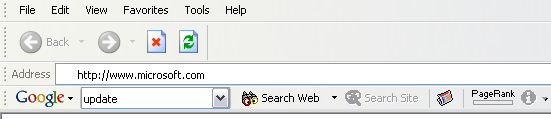

Location
The CLSIDs of the toolbars Internet Explorer loads are stored in the registry under the following key:
HKEY_LOCAL_MACHINE \Software \Microsoft \Internet Explorer \Toolbar
The Disable Action
The disable action moves the toolbar CLSID from the key: HKEY_LOCAL_MACHINE \Software \Microsoft \Internet Explorer \Toolbar to a temporary location.
You must restart Internet Explorer for the action to take effect.
The Delete Action
The delete action (depending on the selected options):
- Deletes the toolbar CLSID from the following keys: HKEY_LOCAL_MACHINE \Software \Microsoft \Internet Explorer \Toolbar, HKEY_CLASSES_ROOT \CLSID;
- Deletes the toolbar file;
- Unregisters the toolbar file (DLL module).
You may need to close all Internet Explorer windows to delete a toolbar file.
You must restart Internet Explorer for the action to take effect.
Properties
| Name | Short description of the toolbar. |
| CLSID | Class identifier (globally unique identifier - GUID) associated with the toolbar OLE class. |
| Publisher | The developer (a company or a person) of the toolbar. |
| Program ID | Programmatic identifier - human-readable identifier of the toolbar OLE class. |
| File | A full path to the toolbar file. |
| File Version | File version information. The information is retrieved from the file resources. Also includes product version information if it differs from the file version. |
| File Size | File size in bytes. |
| File CRC32 | Cyclic Redundancy Checksum (Check) of the file. |
| File MD5 | Message Digest 5 of the file. |
| File Creation Date | The date the file was created. |
| Location | The location (registry or a folder) of the item. |
| Safe | Indicates whether the item in a safe or in a blocked list. Yes - item is in a safe list. No - item is in a blocked list. N/A - items is not in a safe nor in a blocked list. |
| Status | Indicates whether the item is enabled or disabled. |
Tips and Tricks
- In Internet Explorer main menu click View -> Toolbars to select what toolbars to display.
- Starting from Internet Explorer 6 XP SP2, you can manage toolbars right from Internet Explorer: from the main menu select Tools -> Internet Options, switch to the Programs tab, click Manage Add-ons...